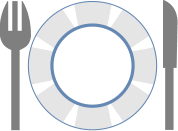In order to test pre-payment functionality please select 5 or more guests. Then the plugin will navigate to WooCommerce checkout page and reservation will be confirmed only after successful payment.
NOTE: Pre-payment functionality is not a part of the plugin and is sold separately as an addon.
NOTE: Pre-payment functionality is not a part of the plugin and is sold separately as an addon.
STEP 1
STEP 2

|
Guests |
| 1 | 2 | 3 | 4 | 5 | 6 | 7 |
...
8
9
10
|

|
Date |

|
Time |

 Reservation is not available on selected day. Please select another day.
Reservation is not available on selected day. Please select another day.

| Guests: | 2 |
| Date: | |
| Time: |
Please enter correct name
Please enter correct phone
Please enter correct email
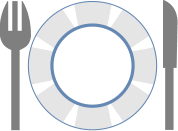
Thank you for your booking!
A confirmation email has been sent to you, should you not receive it, please rest assured that your booking has been received and is confirmed. If you wish you may contact us by phone to confirm.
Your reservation number for reference:
If you have an existing reservation, please
click here to cancel .
STEP 1
Thank you for canceling your booking!
Thank you for canceling your booking. We have received your request and will process it shortly.
Please enter correct booking number
Please enter name, phone or email
Please enter reason